
This article will take 4 minute(s) to read.
[#article-topic-1]Introduction[#article-topic-1]
Calling Line ID Delivery Blocking allows you to block your number from being shown when calling other numbers.
[#article-topic-2]Calling Line ID Delivery Blocking[#article-topic-2]
- From the user dashboard, locate and click on User Service Settings.
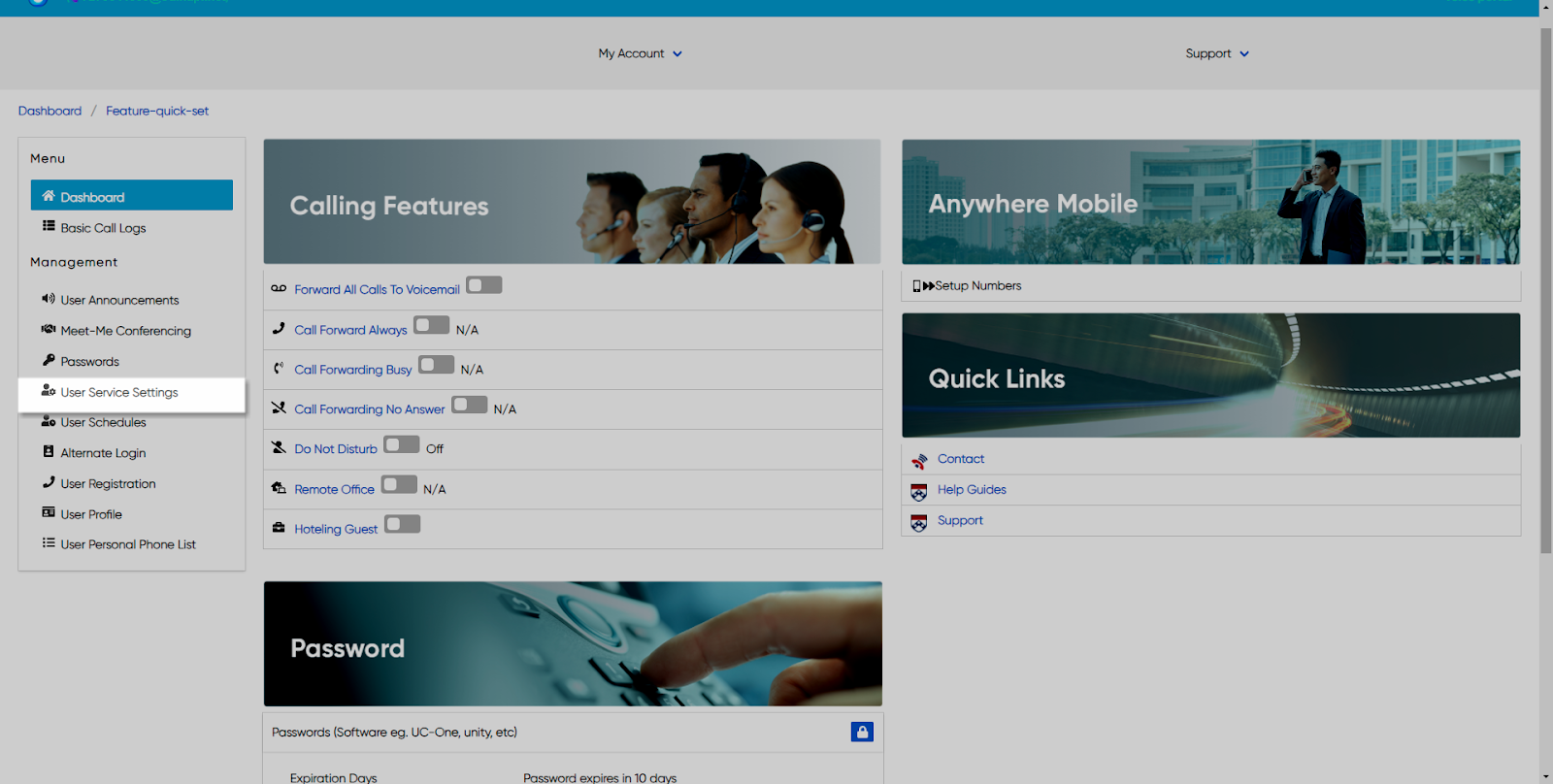
- The Services page will appear.
- Proceed to locate and click on Calling Line ID Delivery Blocking. This will give you access to the Calling Line ID Delivery Blocking configuration page.

To Configure Calling Line ID Delivery Blocking:
- Click on the Settings icon within the Calling Line ID Delivery Blocking table to configure this feature.
- Proceed to check the checkbox next to Enable Calling Line ID Delivery Blocking to enable this feature.
- When finished, click Save. Your settings will now be saved.

back to top button


