
This article will take 4 minute(s) to read.
[#article-topic-1]Introduction[#article-topic-1]
Call Waiting is a feature that easily lets a person, busy on the phone, be notified that another call is incoming. In this way, the person has the opportunity to end the existing call and answer the incoming call instead.
[#article-topic-2]Call Waiting[#article-topic-2]
- From the user dashboard, locate and click on User Service Settings.
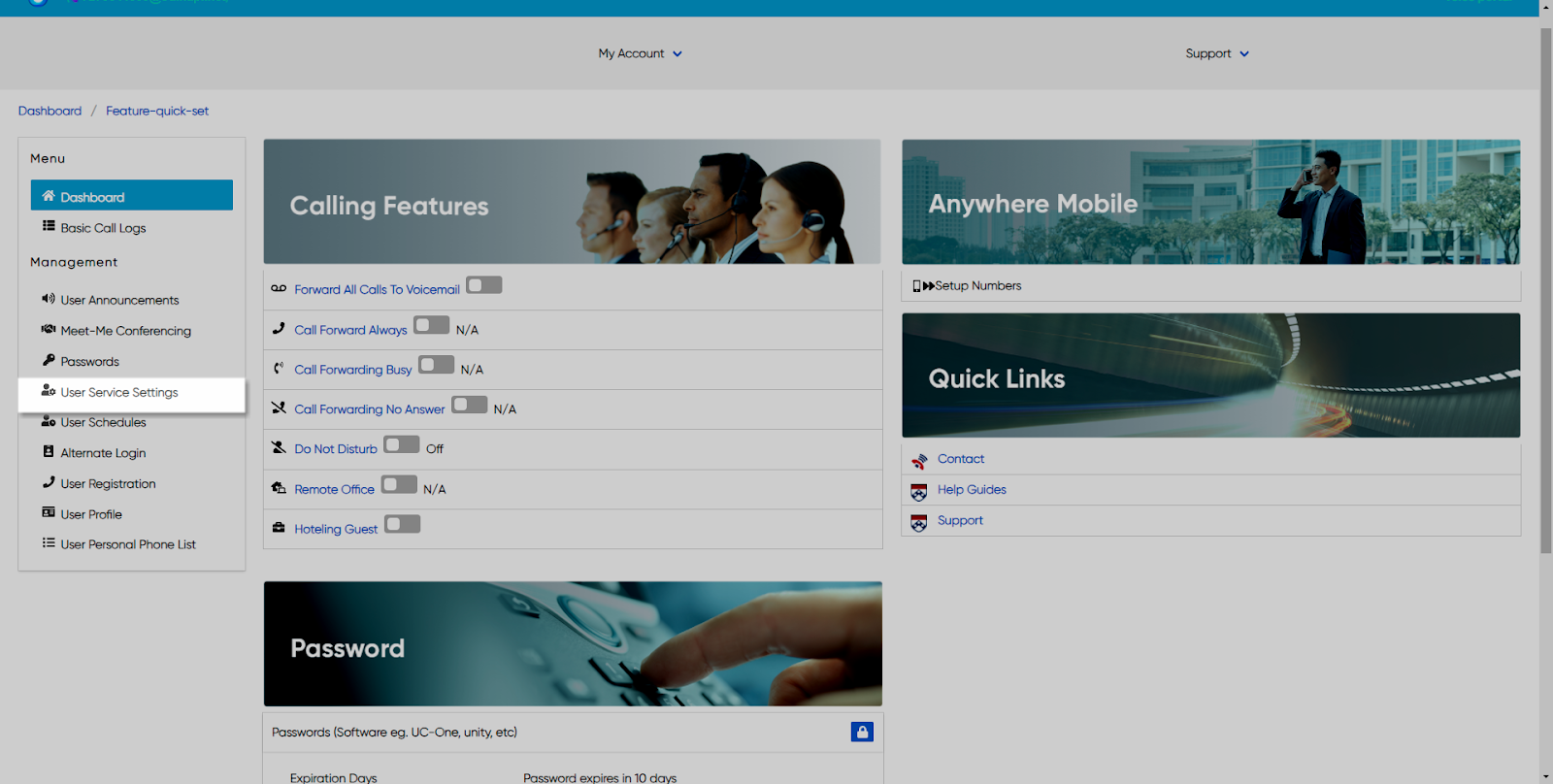
- The Services page will appear.
- Proceed to locate and click on Call Waiting. This will give you access to the Call Waiting configuration page.

To Configure Calling Line ID Blocking on Call Waiting:
- Click on the Settings icon within the Call Waiting table to configure this feature.
- Proceed to check the checkbox next to Is Active to enable this feature.
- You can also disable the Calling Line ID Blocking by clicking the checkbox next to Disable Calling Line ID Blocking.
- When complete, click the Save button to save your changes.

back to top button


