
This article will take 4 minute(s) to read.
[#article-topic-1]Introduction[#article-topic-1]
Call Forwarding Not Reachable allows you to forward all of your incoming calls to a different phone number when your device is not accessible. Your calls will be automatically forwarded to the number provided until the device becomes available again.
[#article-topic-2]Call Forwarding Not Reachable[#article-topic-2]
- From the user dashboard, locate and click on User Service Settings.
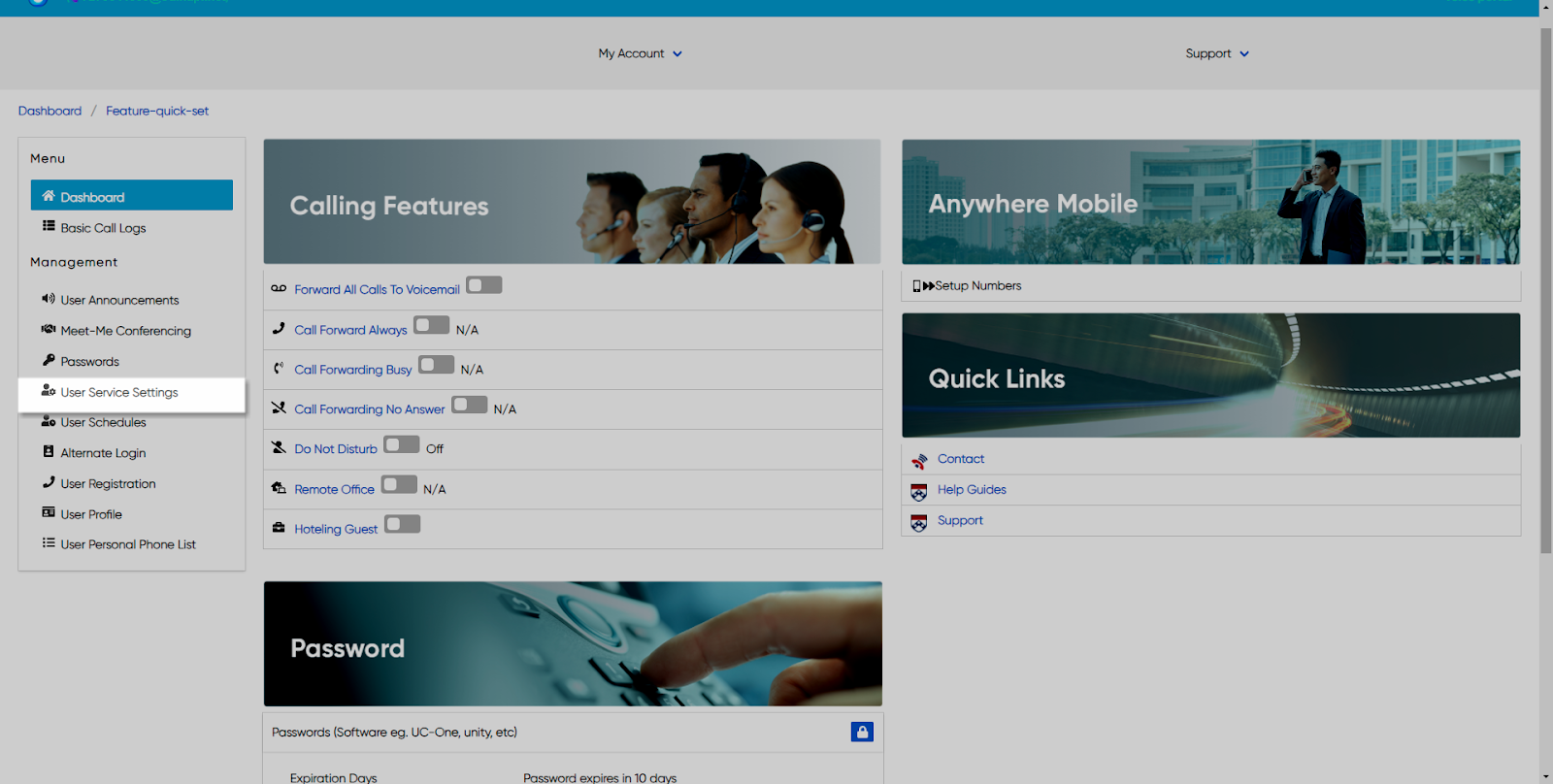
- The Services page will appear.
- Click on Call Forward Not Reachable. This will give you access to the Call Forwarding Not Reachable configuration page.

To Configure Call Forwarding Not Reachable:
- Click on the Settings icon within the Call Forwarding table.
- Check the checkbox next to Is Active to enable this feature.
- Enter a valid 10-digit Forward - to number.
- Click Save when finished.

back to top button


