
This article will take 4 minute(s) to read.
[#article-topic-1]Introduction[#article-topic-1]
Remote Office allows your home or cell phone to become a business phone. When Remote Office is enabled, your remote location rings, then you are connected to the caller as if you were <p-underscore>placing or receiving<p-underscore> the call from your office phone.
[#article-topic-2]Remote Office[#article-topic-2]
To enable Remote Office:
- From the main dashboard, locate the User Call Handling panel. Find Remote Office and click on the toggle button, the Remote Office window will appear.
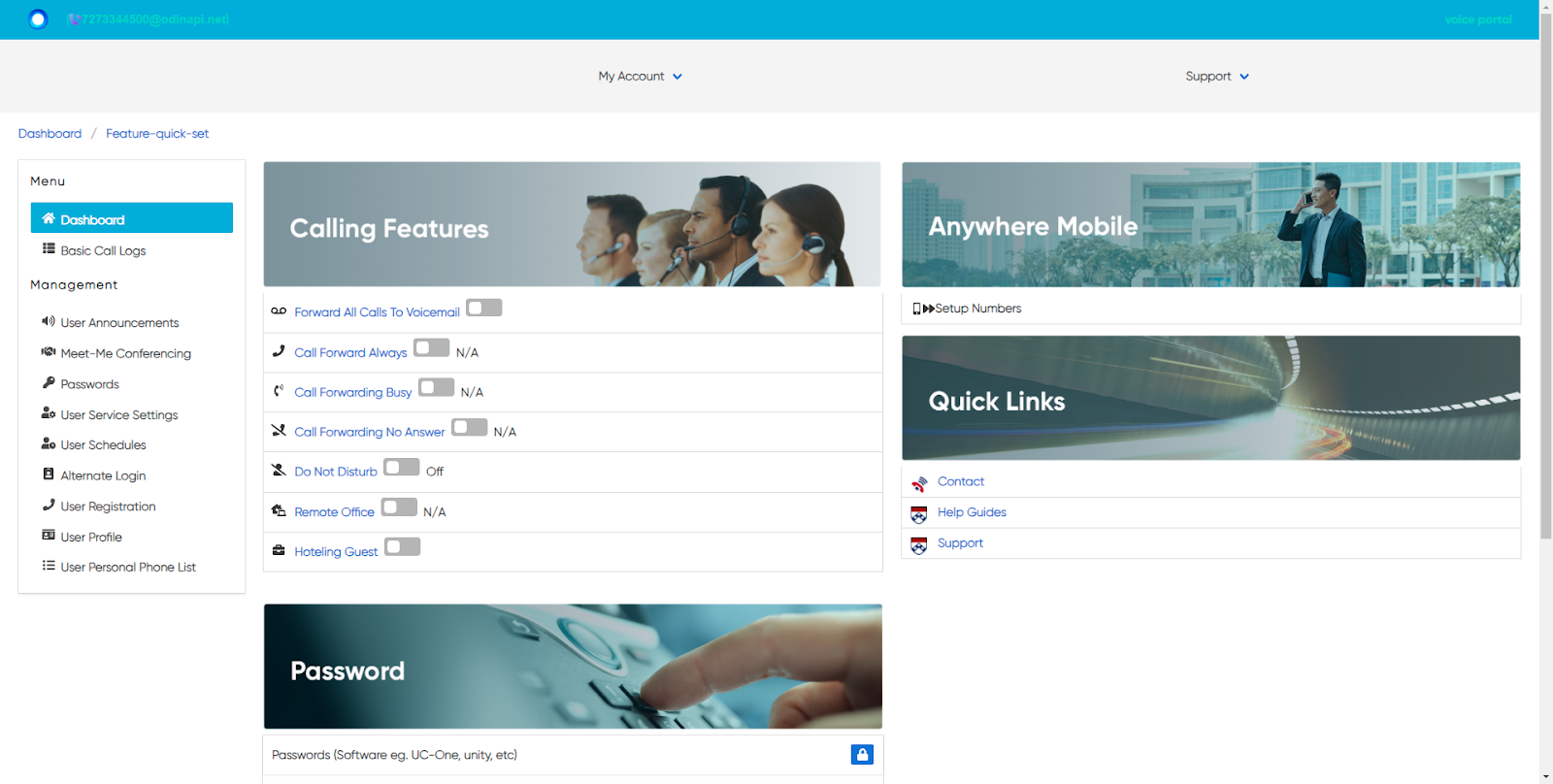
- In the General Settings section, check the Is Active checkbox to activate this feature.

- Enter a valid 10-digit phone number or extension that the incoming calls will be forwarded to.
- Click Save.
To disable Remote Office, click on the toggle button again. This will deactivate this feature and incoming calls will return to normal.
back to top button


